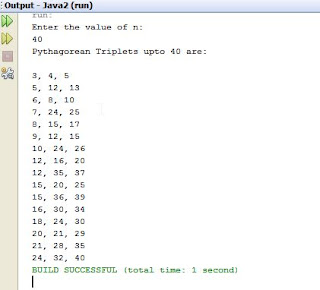Commands:
1.cd(Change Directory):
cd :for home directory
cd name of directory :will move the control to that directory
cd .. :move out of the current directory
cd ../.. :move out two times of the current directory
2.ls:
ls :List the contents of current Directory
ls -a :List all the files including hidden files
Example of cd and ls:
3.pwd(Print Working Directory):
pwd :print the current working directory
Example:
4.man : command is used for getting details of any command
Example:
5. mkdir : command is used for making a directory/folder in the current directory
Example:
6.rm : command is used for deletion of a file
rmdir: command is used for deletion of a directory/folder
rm -r: command is used for deletion of a non empty folder/directory
Example:
7.history: command is used to check all the previous commands used
Example:
8.whoami: command is used to find username
9. uname: command reports basic information about computer hardware and software
Example:
10.top: top command is used to see the currently running processes with ram usage
Example:
11.gedit: gedit is used to create a file
Syntax : gedit file name
Example:
12.touch: this command is used to create an empty file
Syntax: touch filename
Example:
13.cat : cat command is used to show the comments of any file in terminal
Example:
this command can also be used to create a file
Syntax: cat > file name (Replace the previous contents)
cat >> file name (append the file)
Example:
14.vi : this command is used to create a file in terminal using vi editor
Syntax: vi filename
Example:
In Vi Editor First Press i To Start Writing
Then For Ending Press ESC key the use any of following
:wq - for closing and saving file
:q!- for closing without saving
:w- for saving only
15.cp : command is used to copy file
Syntax: cp source file destination file
Example:
16.mv : command is used to move one file to another location
Syntax: mv source destination
Can also be used for renaming a file
Example:
17.diff : this command is used to find difference between two files
Syntax: diff file1 file2
Example:
This command also tells how to make two files identical
c - change the contents
a - append the contents
d - delete the contents
18.more: this command is used to view the contents of file
Syntax: more filename
19.head : this command is used to view the first 10 lines of file
Syntax: head filename
Here we can also specify the no of lines required
For ex: head -3 filename will print three first lines
20. tail : this command is used to view the last 10 lines of file
In this we can also specify the no of lines
For ex: tail -3 filename will view the last three lines
Example:
21. df : this command is used to view the memory available and used by various drives
for ex : df -h
-h for Human readable format
we can also specify ant particular drive to get info about that only.
22. du : this command is used to get the memory occupied by a particular directory with a list of all subdirectories.
For ex : du -sh Directory
Here s for simple only Directory no subdirectory listing,h for human readable
Example:
23. lsblk: this command print all block devices all tell the type of device
Example:
24. htop: htop command is used to view the currently running processes of the particular user
Example:
1.cd(Change Directory):
cd :for home directory
cd name of directory :will move the control to that directory
cd .. :move out of the current directory
cd ../.. :move out two times of the current directory
2.ls:
ls :List the contents of current Directory
ls -a :List all the files including hidden files
Example of cd and ls:
3.pwd(Print Working Directory):
pwd :print the current working directory
Example:
4.man : command is used for getting details of any command
Example:
5. mkdir : command is used for making a directory/folder in the current directory
Example:
6.rm : command is used for deletion of a file
rmdir: command is used for deletion of a directory/folder
rm -r: command is used for deletion of a non empty folder/directory
Example:
7.history: command is used to check all the previous commands used
Example:
8.whoami: command is used to find username
9. uname: command reports basic information about computer hardware and software
Example:
10.top: top command is used to see the currently running processes with ram usage
Example:
11.gedit: gedit is used to create a file
Syntax : gedit file name
Example:
12.touch: this command is used to create an empty file
Syntax: touch filename
Example:
13.cat : cat command is used to show the comments of any file in terminal
Example:
this command can also be used to create a file
Syntax: cat > file name (Replace the previous contents)
cat >> file name (append the file)
Example:
14.vi : this command is used to create a file in terminal using vi editor
Syntax: vi filename
Example:
In Vi Editor First Press i To Start Writing
Then For Ending Press ESC key the use any of following
:wq - for closing and saving file
:q!- for closing without saving
:w- for saving only
15.cp : command is used to copy file
Syntax: cp source file destination file
Example:
16.mv : command is used to move one file to another location
Syntax: mv source destination
Can also be used for renaming a file
Example:
17.diff : this command is used to find difference between two files
Syntax: diff file1 file2
Example:
This command also tells how to make two files identical
c - change the contents
a - append the contents
d - delete the contents
18.more: this command is used to view the contents of file
Syntax: more filename
19.head : this command is used to view the first 10 lines of file
Syntax: head filename
Here we can also specify the no of lines required
For ex: head -3 filename will print three first lines
20. tail : this command is used to view the last 10 lines of file
In this we can also specify the no of lines
For ex: tail -3 filename will view the last three lines
Example:
21. df : this command is used to view the memory available and used by various drives
for ex : df -h
-h for Human readable format
we can also specify ant particular drive to get info about that only.
22. du : this command is used to get the memory occupied by a particular directory with a list of all subdirectories.
For ex : du -sh Directory
Here s for simple only Directory no subdirectory listing,h for human readable
Example:
23. lsblk: this command print all block devices all tell the type of device
Example:
24. htop: htop command is used to view the currently running processes of the particular user
Example: