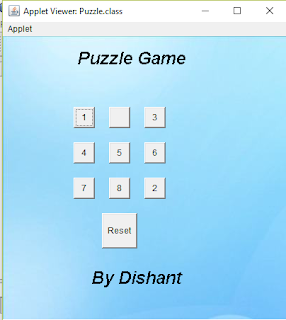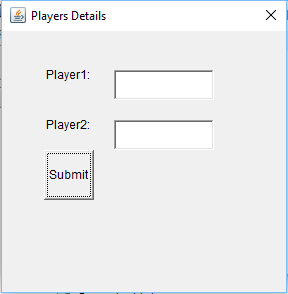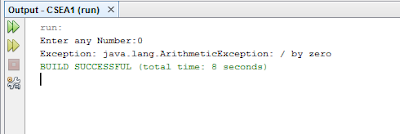Code::
import java.applet.Applet;
import java.awt.*;
import java.awt.event.*;
import javax.swing.*;
public class Puzzle extends Applet implements ActionListener
{ Button b[]=new Button[9];
Button r=new Button("Reset");
public void init()
{ setLayout(null);
setSize(400,400);
JOptionPane.showMessageDialog(this,"Make sequence 1,2,3... by Clicking on buttons...");
int x=50;
int y=50;
for (int i=0;i<9;i++)
{ b[i]=new Button(String.valueOf(i+1));
b[i].setBounds(x+50,y+50,30,30);
x+=50;
if((i+1)%3==0)
{
y+=50;
x=50;
}
add(b[i]);
b[i].addActionListener(this);
}
b[8].setLabel("2");
b[1].setLabel("");
r.setBounds(140,250,50,50);
r.addActionListener(this);
add(r);
}
public void actionPerformed(ActionEvent e)
{
if(e.getSource()==b[0])
{
if(b[1].getLabel()=="")
{
b[1].setLabel(b[0].getLabel());
b[0].setLabel("");
}
if(b[3].getLabel()=="")
{
b[3].setLabel(b[0].getLabel());
b[0].setLabel("");
}
}
if(e.getSource()==b[8])
{
if(b[5].getLabel()=="")
{
b[5].setLabel(b[8].getLabel());
b[8].setLabel("");
}
if(b[7].getLabel()=="")
{
b[7].setLabel(b[8].getLabel());
b[8].setLabel("");
}
}
if(e.getSource()==b[1])
{
if(b[0].getLabel()=="")
{
b[0].setLabel(b[1].getLabel());
b[1].setLabel("");
}
if(b[2].getLabel()=="")
{
b[2].setLabel(b[1].getLabel());
b[1].setLabel("");
}
if(b[4].getLabel()=="")
{
b[4].setLabel(b[1].getLabel());
b[1].setLabel("");
}
}
if(e.getSource()==b[2])
{
if(b[1].getLabel()=="")
{
b[1].setLabel(b[2].getLabel());
b[2].setLabel("");
}
if(b[5].getLabel()=="")
{
b[5].setLabel(b[2].getLabel());
b[2].setLabel("");
}
}
if(e.getSource()==b[3])
{
if(b[0].getLabel()=="")
{
b[0].setLabel(b[3].getLabel());
b[3].setLabel("");
}
if(b[4].getLabel()=="")
{
b[4].setLabel(b[3].getLabel());
b[3].setLabel("");
}
if(b[6].getLabel()=="")
{
b[6].setLabel(b[3].getLabel());
b[3].setLabel("");
}
}
if(e.getSource()==b[4])
{
if(b[1].getLabel()=="")
{
b[1].setLabel(b[4].getLabel());
b[4].setLabel("");
}
if(b[3].getLabel()=="")
{
b[3].setLabel(b[4].getLabel());
b[4].setLabel("");
}
if(b[5].getLabel()=="")
{
b[5].setLabel(b[4].getLabel());
b[4].setLabel("");
}
if(b[7].getLabel()=="")
{
b[7].setLabel(b[4].getLabel());
b[4].setLabel("");
}
}
if(e.getSource()==b[5])
{
if(b[2].getLabel()=="")
{
b[2].setLabel(b[5].getLabel());
b[5].setLabel("");
}
if(b[4].getLabel()=="")
{
b[4].setLabel(b[5].getLabel());
b[5].setLabel("");
}
if(b[8].getLabel()=="")
{
b[8].setLabel(b[5].getLabel());
b[5].setLabel("");
}
}
if(e.getSource()==b[7])
{
if(b[4].getLabel()=="")
{
b[4].setLabel(b[7].getLabel());
b[7].setLabel("");
}
if(b[6].getLabel()=="")
{
b[6].setLabel(b[7].getLabel());
b[7].setLabel("");
}
if(b[8].getLabel()=="")
{
b[8].setLabel(b[7].getLabel());
b[7].setLabel("");
}
}
if(e.getSource()==b[6])
{
if(b[3].getLabel()=="")
{
b[3].setLabel(b[6].getLabel());
b[6].setLabel("");
}
if(b[7].getLabel()=="")
{
b[7].setLabel(b[6].getLabel());
b[6].setLabel("");
}
}
if(b[0].getLabel().equals("1")&&b[1].getLabel().equals("2")&&b[2].getLabel()
.equals("3")&&b[3].getLabel().equals("4")&&b[4].getLabel().equals("5")
&&b[5].getLabel().equals("6")&&b[6].getLabel().equals("7")&&b[7].getLabel()
.equals("8")&&b[8].getLabel().equals(""))
{
JOptionPane.showMessageDialog(this,"Congratulations! You won.");
}
if(e.getSource()==r)
{ for(int i=0;i<9;i++)
{
b[i].setLabel(String.valueOf(i+1));
}
int j=(int)(7*Math.random());
if(j==5)
{
j=(int)(7*Math.random());
}
b[8].setLabel(b[j].getLabel());
b[j].setLabel("");
}
}
public void paint(Graphics g)
{
g.drawImage(getImage(getDocumentBase(),"23.jpg"),0,0,this);
g.setFont(new Font("Arial",Font.BOLD|Font.ITALIC,25));
g.drawString("Puzzle Game",105,40);
g.drawString("By Dishant",125,350);
}
}
Output::
import java.applet.Applet;
import java.awt.*;
import java.awt.event.*;
import javax.swing.*;
public class Puzzle extends Applet implements ActionListener
{ Button b[]=new Button[9];
Button r=new Button("Reset");
public void init()
{ setLayout(null);
setSize(400,400);
JOptionPane.showMessageDialog(this,"Make sequence 1,2,3... by Clicking on buttons...");
int x=50;
int y=50;
for (int i=0;i<9;i++)
{ b[i]=new Button(String.valueOf(i+1));
b[i].setBounds(x+50,y+50,30,30);
x+=50;
if((i+1)%3==0)
{
y+=50;
x=50;
}
add(b[i]);
b[i].addActionListener(this);
}
b[8].setLabel("2");
b[1].setLabel("");
r.setBounds(140,250,50,50);
r.addActionListener(this);
add(r);
}
public void actionPerformed(ActionEvent e)
{
if(e.getSource()==b[0])
{
if(b[1].getLabel()=="")
{
b[1].setLabel(b[0].getLabel());
b[0].setLabel("");
}
if(b[3].getLabel()=="")
{
b[3].setLabel(b[0].getLabel());
b[0].setLabel("");
}
}
if(e.getSource()==b[8])
{
if(b[5].getLabel()=="")
{
b[5].setLabel(b[8].getLabel());
b[8].setLabel("");
}
if(b[7].getLabel()=="")
{
b[7].setLabel(b[8].getLabel());
b[8].setLabel("");
}
}
if(e.getSource()==b[1])
{
if(b[0].getLabel()=="")
{
b[0].setLabel(b[1].getLabel());
b[1].setLabel("");
}
if(b[2].getLabel()=="")
{
b[2].setLabel(b[1].getLabel());
b[1].setLabel("");
}
if(b[4].getLabel()=="")
{
b[4].setLabel(b[1].getLabel());
b[1].setLabel("");
}
}
if(e.getSource()==b[2])
{
if(b[1].getLabel()=="")
{
b[1].setLabel(b[2].getLabel());
b[2].setLabel("");
}
if(b[5].getLabel()=="")
{
b[5].setLabel(b[2].getLabel());
b[2].setLabel("");
}
}
if(e.getSource()==b[3])
{
if(b[0].getLabel()=="")
{
b[0].setLabel(b[3].getLabel());
b[3].setLabel("");
}
if(b[4].getLabel()=="")
{
b[4].setLabel(b[3].getLabel());
b[3].setLabel("");
}
if(b[6].getLabel()=="")
{
b[6].setLabel(b[3].getLabel());
b[3].setLabel("");
}
}
if(e.getSource()==b[4])
{
if(b[1].getLabel()=="")
{
b[1].setLabel(b[4].getLabel());
b[4].setLabel("");
}
if(b[3].getLabel()=="")
{
b[3].setLabel(b[4].getLabel());
b[4].setLabel("");
}
if(b[5].getLabel()=="")
{
b[5].setLabel(b[4].getLabel());
b[4].setLabel("");
}
if(b[7].getLabel()=="")
{
b[7].setLabel(b[4].getLabel());
b[4].setLabel("");
}
}
if(e.getSource()==b[5])
{
if(b[2].getLabel()=="")
{
b[2].setLabel(b[5].getLabel());
b[5].setLabel("");
}
if(b[4].getLabel()=="")
{
b[4].setLabel(b[5].getLabel());
b[5].setLabel("");
}
if(b[8].getLabel()=="")
{
b[8].setLabel(b[5].getLabel());
b[5].setLabel("");
}
}
if(e.getSource()==b[7])
{
if(b[4].getLabel()=="")
{
b[4].setLabel(b[7].getLabel());
b[7].setLabel("");
}
if(b[6].getLabel()=="")
{
b[6].setLabel(b[7].getLabel());
b[7].setLabel("");
}
if(b[8].getLabel()=="")
{
b[8].setLabel(b[7].getLabel());
b[7].setLabel("");
}
}
if(e.getSource()==b[6])
{
if(b[3].getLabel()=="")
{
b[3].setLabel(b[6].getLabel());
b[6].setLabel("");
}
if(b[7].getLabel()=="")
{
b[7].setLabel(b[6].getLabel());
b[6].setLabel("");
}
}
if(b[0].getLabel().equals("1")&&b[1].getLabel().equals("2")&&b[2].getLabel()
.equals("3")&&b[3].getLabel().equals("4")&&b[4].getLabel().equals("5")
&&b[5].getLabel().equals("6")&&b[6].getLabel().equals("7")&&b[7].getLabel()
.equals("8")&&b[8].getLabel().equals(""))
{
JOptionPane.showMessageDialog(this,"Congratulations! You won.");
}
if(e.getSource()==r)
{ for(int i=0;i<9;i++)
{
b[i].setLabel(String.valueOf(i+1));
}
int j=(int)(7*Math.random());
if(j==5)
{
j=(int)(7*Math.random());
}
b[8].setLabel(b[j].getLabel());
b[j].setLabel("");
}
}
public void paint(Graphics g)
{
g.drawImage(getImage(getDocumentBase(),"23.jpg"),0,0,this);
g.setFont(new Font("Arial",Font.BOLD|Font.ITALIC,25));
g.drawString("Puzzle Game",105,40);
g.drawString("By Dishant",125,350);
}
}
Output::